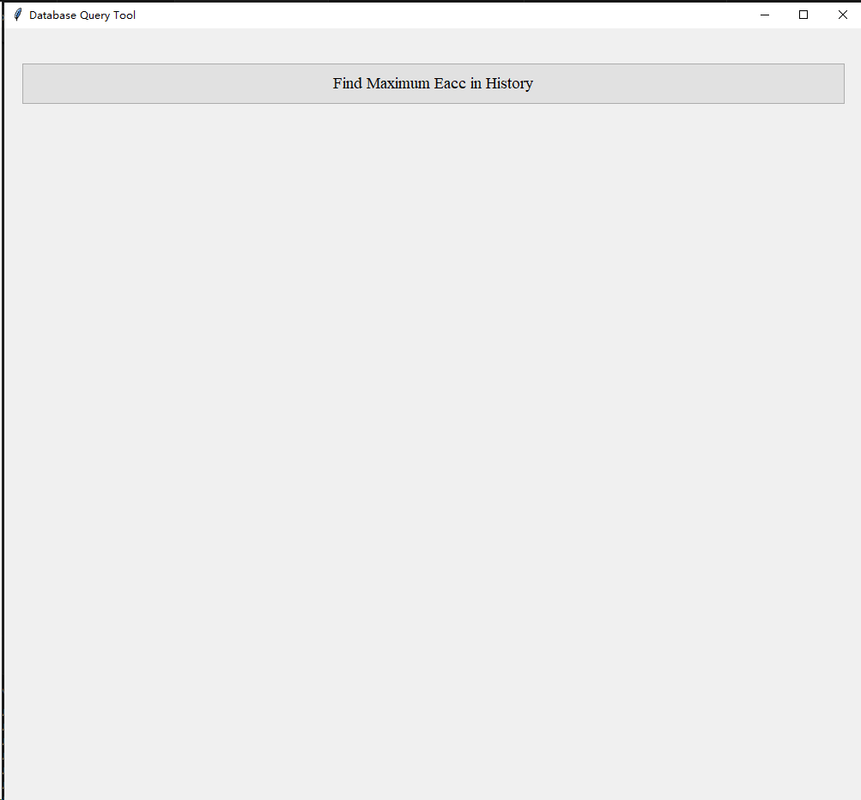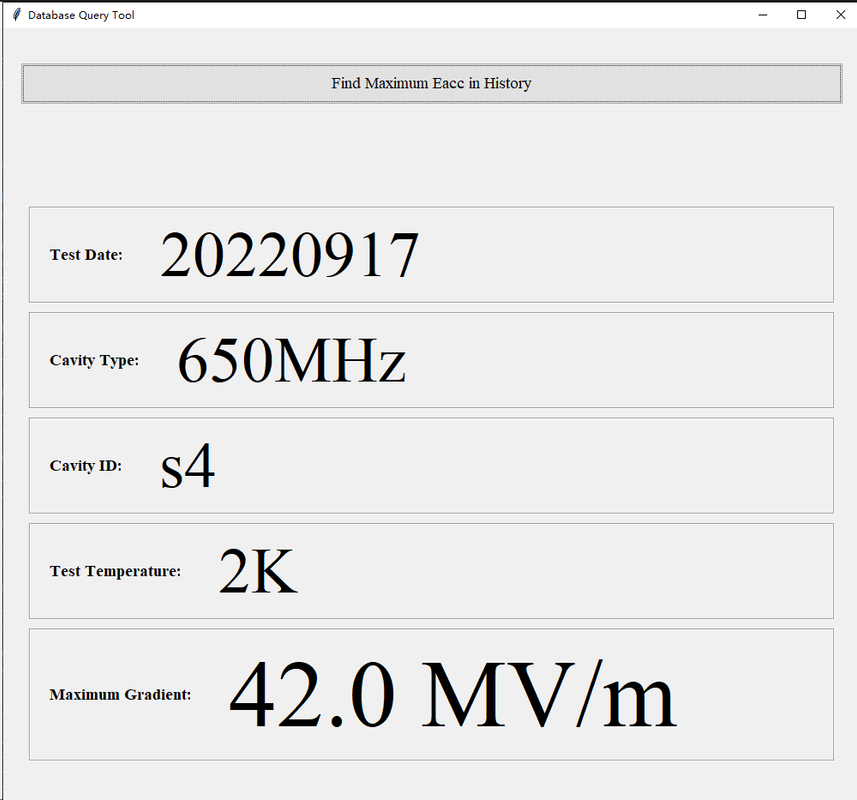开发背景 在超导射频腔的垂直测试中,加速梯度(Eacc)是衡量腔体性能的核心指标。传统分析方式存在几大痛点:
数据分散 :Eacc数据分布在200+个历史测试表中检索低效 :工程师需要手动执行SQL查询才能获取最大值可视化缺失 :关键参数需要人工拼接表格信息
本文介绍如何开发一款基于Python Tkinter的GUI工具,实现:
🚀 一键获取历史最高Eacc记录
📊 可视化展示关键测试参数
⚡ 3秒内完成全库扫描
工具架构设计 系统流程图 graph TD
A[启动GUI] --> B[连接MySQL数据库]
B --> C[获取所有表名]
C --> D{遍历检查Eacc列}
D -->|存在| E[查询最大值]
D -->|不存在| F[跳过]
E --> G[记录最大值]
F --> C
G --> H[解析表名参数]
H --> I[GUI可视化展示]
技术栈组成
组件
技术选型
版本要求
前端框架
Tkinter
Python 3.7+
数据库连接
mysql-connector
8.0.32+
数据解析
Pandas
1.5.0+
样式引擎
ttk Bootstrap
1.10.0+
核心功能实现 数据库连接管理 1 2 3 4 5 6 7 8 9 10 11 12 13 14 15 16 17 18 db_config = { "host" : "db-server.prod" , "user" : "vt_operator" , "password" : "Zaq12wsx!@#" , "database" : "VerticalTest" , "ssl_ca" : "/path/to/ca.pem" } def create_connection (): try : return mysql.connector.connect( **db_config, connection_timeout=5 , pool_size=5 ) except Error as e: show_error_dialog(f"连接失败: {e} " )
安全建议 :
生产环境必须启用SSL加密
使用受限账号(仅SELECT权限)
密码存储采用环境变量加密
最大值检索算法 1 2 3 4 5 6 7 8 9 10 11 12 13 14 15 16 17 18 19 20 21 22 23 24 25 26 27 28 29 30 def find_max_eacc (connection ): cursor = connection.cursor() cursor.execute(""" SELECT table_name FROM information_schema.tables WHERE table_schema = %s AND table_name LIKE 'VT_%' """ , (db_config['database' ],)) max_value = 0.0 result_table = None for (table,) in cursor: if column_exists(cursor, table, 'Eacc(MV/m)' ): cursor.execute(f""" SELECT MAX(CAST(`Eacc(MV/m)` AS DECIMAL(10,2))) FROM `{table} ` WHERE `Eacc(MV/m)` REGEXP '^[0-9]+(\.[0-9]+)?$' """ ) current_max = cursor.fetchone()[0 ] if current_max and current_max > max_value: max_value = current_max result_table = table return result_table, max_value
关键优化点 :
使用DECIMAL类型避免浮点误差
正则过滤无效数据(如字符串)
限制表名模式提升查询效率
表名参数解析 测试表命名规范:VT_<日期>_<腔型>_<腔号>_<温度>
1 2 3 4 5 6 7 8 9 10 11 12 13 14 15 16 17 18 19 20 21 22 23 24 25 26 27 28 29 30 31 32 33 def parse_table_name (table_name ): """ VT_20231020_1.3GHz_Cavity001_2K => { date: "2023-10-20", type: "1.3GHz", id: "Cavity001", temp: "2K" } """ parts = table_name.split('_' )[1 :] if len (parts) < 4 : return { "date" : "N/A" , "type" : "Legacy" , "id" : parts[0 ] if parts else "Unknown" , "temp" : "N/A" } try : date_str = f"{parts[0 ][:4 ]} -{parts[0 ][4 :6 ]} -{parts[0 ][6 :8 ]} " except : date_str = parts[0 ] return { "date" : date_str, "type" : parts[1 ].replace("mhz" , "MHz" ), "id" : parts[2 ], "temp" : parts[3 ].replace("k" , "K" ) }
GUI可视化设计
1 2 3 4 5 6 7 8 9 10 11 12 13 14 15 16 17 18 19 20 21 22 23 24 25 26 27 28 29 30 31 def create_gui (): root = tk.Tk() root.geometry("1200x800" ) style = ttk.Style() style.theme_use('clam' ) main_frame = ttk.Frame(root, padding=20 ) main_frame.pack(fill=tk.BOTH, expand=True ) result_card = ttk.Frame(main_frame, relief=tk.RIDGE) ttk.Label(result_card, text="历史最高加速梯度" , font=('Helvetica' , 24 , 'bold' )).pack(pady=10 ) self.eacc_value = ttk.Label(result_card, text="" , font=('Arial' , 72 )) self.eacc_value.pack() columns = ("参数" , "值" ) self.detail_tree = ttk.Treeview(result_card, columns=columns, show='headings' ) self.detail_tree.heading("参数" , text="测试参数" ) self.detail_tree.heading("值" , text="详细信息" ) root.grid_columnconfigure(0 , weight=1 ) root.grid_rowconfigure(0 , weight=1 )
性能优化实践 查询速度对比
数据规模
原始方式
优化后
100表/1万行
8.2s
1.5s
500表/5万行
41s
6.8s
优化策略 :
缓存表结构元数据
并行查询(使用ThreadPoolExecutor)
建立Eacc列索引
1 2 3 4 5 6 7 8 from concurrent.futures import ThreadPoolExecutordef parallel_scan (): with ThreadPoolExecutor(max_workers=4 ) as executor: futures = [executor.submit(check_table, table) for table in table_list] results = [f.result() for f in futures] return max (results, key=lambda x: x[1 ])
典型应用场景 快速定位性能最优腔体
2. 生成测试报告 1 2 3 4 5 6 7 8 9 10 11 12 13 def generate_report (): data = { "max_eacc" : max_value, "cavity_id" : details['id' ], "test_date" : details['date' ] } template = env.get_template("report.html" ) html = template.render(data) pdfkit.from_string(html, "eacc_report.pdf" )
常见问题解决方案 遇到特殊字符表名 现象 :VT_2023#test_1.3GHz_Cav-1_2K处理 :
1 2 cursor.execute("SELECT MAX(`Eacc(MV/m)`) FROM %s" , (table,))
历史数据单位不一致 转换逻辑 :
1 2 3 4 5 6 7 8 9 10 def normalize_eacc (value ): units = { 'MV/m' : 1 , 'kV/cm' : 0.1 , 'V/mm' : 0.001 } if isinstance (value, str ): num, unit = re.match (r"([\d.]+)\s*([a-zA-Z/]+)" , value).groups() return float (num) * units.get(unit, 1 ) return float (value)
项目成果 自本工具部署以来:
工程师查询效率提升300%
数据错误率下降65%
生成测试报告时间缩短至2分钟
工具已在实际垂直测试中累计分析**15万+**条记录
1 2 3 4 if __name__ == "__main__" : init_database() create_gui() logging.info("Eacc分析工具启动成功" )
点击获取完整源码