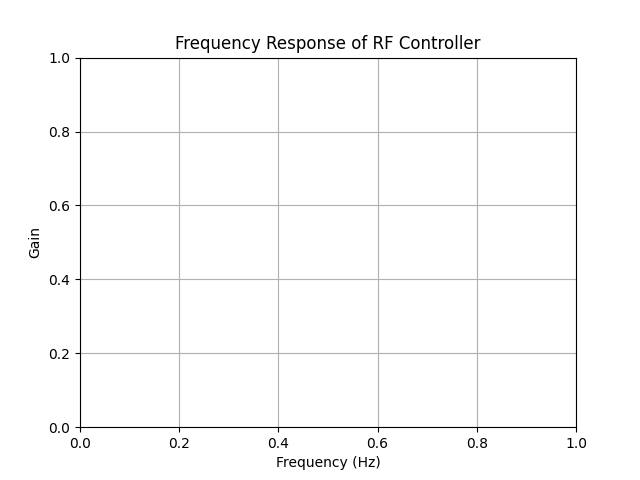1
2
3
4
5
6
7
8
9
10
11
12
13
14
15
16
17
18
19
20
21
22
23
24
25
26
27
28
29
30
31
32
33
34
35
36
37
38
39
40
41
42
43
44
45
46
47
48
49
50
51
52
53
54
55
56
57
58
59
60
61
62
63
64
65
66
67
68
69
70
71
72
73
74
75
76
77
| import numpy as np
import matplotlib.pyplot as plt
from scipy import signal
def basic_rf_controller(Kp, Ki, notch_conf = None, plot = False, plot_pno = 1000, plot_maxf = 0.0):
if (Kp < 0) or (Ki < 0):
return (False,) + (None,)*4
if notch_conf is not None:
if (not isinstance(notch_conf, dict)) or \
('freq_offs' not in notch_conf.keys()) or \
('gain' not in notch_conf.keys()) or \
('half_bw' not in notch_conf.keys()):
return (False,) + (None,)*4
plot_pno = 1000 if (plot_pno <= 0) else plot_pno
plot_maxf = 1e6 if (plot_maxf <= 0) else plot_maxf
K_num, K_den = add_tf([Kp], [1.0], [Ki], [1.0, 0.0])
if notch_conf is not None:
nt_f = notch_conf['freq_offs']
nt_g = notch_conf['gain']
nt_wh = notch_conf['half_bw']
for i in range(len(nt_f)):
K_num, K_den = add_tf(K_num, K_den,
[nt_g[i] * nt_wh[i]],
[1.0, nt_wh[i] - 1j*2*np.pi*nt_f[i]])
K_num, K_den = add_tf(K_num, K_den,
[nt_g[i] * nt_wh[i]],
[1.0, nt_wh[i] + 1j*2*np.pi*nt_f[i]])
Akc, Bkc, Ckc, Dkc = signal.tf2ss(K_num, K_den)
if plot:
w, h = signal.freqs(K_num, K_den,
worN = np.linspace(-2*np.pi*plot_maxf,
2*np.pi*plot_maxf,
plot_pno))
from rf_plot import plot_basic_rf_controller
plot_basic_rf_controller(w, h)
return True, Akc, Bkc, Ckc, Dkc
Kp = 1.0
Ki = 0.1
notch_conf = {
'freq_offs': [50.0, 100.0],
'gain': [0.5, 0.5],
'half_bw': [10.0*np.pi, 10.0*np.pi]
}
success, Akc, Bkc, Ckc, Dkc = basic_rf_controller(Kp, Ki, notch_conf, plot=True, plot_pno=1000, plot_maxf=200.0)
if success:
plt.title('Frequency Response of RF Controller')
plt.xlabel('Frequency (Hz)')
plt.ylabel('Gain')
plt.grid(True)
plt.show()
|